RMS Features Details
Risk Management Options:
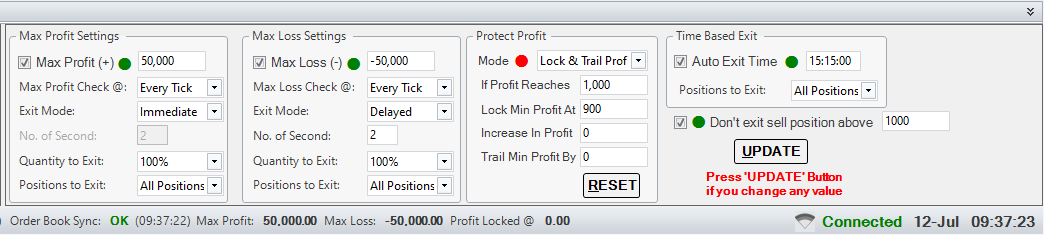
Max Profit
-
- If the MTM crosses the “Max Profit” threshold, it will exit all positions. For example, if you have set the “Max Profit” at 10,000, then whenever the MTM reaches 10,000, all positions will be exited.
Max Loss
-
- If the MTM crosses the “Max Loss” threshold, it will exit all positions. For example, if you have set the “Max Loss” at -10,000, then whenever the MTM reaches -10,000, all positions will be exited.
- While setting the maximum loss, if you are just starting trading, the “Max Loss” value should be negative. You can also set the “Max Loss” value to a positive number once your MTM is considerably positive. For example, if your current MTM is running at 50,000 and you want to exit positions if it goes down to 30,000, then you need to set positive 30,000 in “Max Loss”.
Time-Based Exit
-
- You can set a time at which it will exit all the open positions. You can also mention which positions to exit as explained in the “Positions to Exit” section.
Don’t Sell Exit Position Above
-
- If you have enabled this option with a price of, say, 500, then whenever a maximum profit, maximum loss, or Lock & Trail-based exit occurs, it won’t exit any options with a sell position and a price above 500.
- Please note, that this does not apply to any other type of exit, including master maximum profit and maximum loss.
Max Profit/Loss Check @
You can configure the interval for checking the max profit-based exit and max loss-based exit individually for both. Below are the different modes that you can set.
-
- Every Tick:
If you set the mode to “Every Tick” then it will check the “Max Profit/Loss” at every tick. It will exit positions whenever it crosses the respective value.
- 1 Minute:
If you set the mode to “1 minute” then it will check if the Max Profit/Loss is hit at every one-minute interval, such as 09:16:00, 09:17:00, and so on. If you configure the settings at an odd time, say 09:20:50, then it will start checking from 09:21:00 onwards.
- 5 Minute:
If you set the mode to “5 minutes,” then it will check if the Max Profit/Loss is hit at every five-minute interval, such as 09:20:00, 09:25:00, and so forth. If you configure the settings at an odd time, say 09:22:30, then it will start checking from 09:25:00 onwards, aligning with the next five-minute interval.
Exit Modes:
You can configure the “Exit modes” individually for both “Max Profit” and “max Loss”. Below are the different modes that you can set.
-
- Immediate
If “Immediate Exit” is selected, it will immediately start exiting positions when “Max Profit/Loss” is triggered.
- Delayed Exit
If “Delayed Exit” is selected, it will wait for a specified number of seconds once MTM crosses the “Max Profit/Loss” threshold. You can specify the no of seconds.
- Ticks
If you have set the mode to “Ticks” and specified 5 ticks, then it will wait for 5 consecutive ticks above/below the Max Profit/Loss thresholds and then exit. If you don’t get consecutive 5 ticks, then it will reset the counter.
Positions to exit:
You can configure the “Positions to exit” individually for “Max Profit”, “Max Loss”, and “Time-Based Exit”. Below are the different modes that you can set.
-
- Exit All Positions
- Exit All Loss Making Positions
- Exit All Profit Making Positions
- Exit All Sell Positions
- Exit All Sell Profit Making Positions
- Exit All Sell Loss Making Positions
- Exit All Buy Positions
- Exit All Buy Profit Making Positions
- Exit All Buy Loss Making Positions
Protect Profit
The following modes are available for the “Protect Profit” feature.
-
- Lock Minimum Profit:
- Assuming the “If Profit Reaches” parameter is set to 10000 and the “Lock Min Profit At” parameter is set to 5000.
- When the profit reaches 10000, the system will lock the minimum profit at 5000.
- All positions will be exited when the MTM decreases to 5000.
- This action is performed only once.
- Trail Profits:
- Assuming the “Increase in Profit” parameter is set to 5000 and the “Trail Min Profit by” parameter is set to 3000.
- The system will trail the minimum profit by 3000 for every 5000 increase in profit.
- When the profit reaches 5000, the minimum profit will be locked at 3000.
- When the profit reaches 10000, the minimum profit will be locked at 6000.
- The locking of the minimum profit continues for subsequent increases in profit.
- Lock & Trail Profits:
- This mode first locks in the profit at the “Lock Min Profit” value, then begins trailing profits.
- For example, if “Profit Reaches” is set to 10000, and “Lock Min Profit At” is set to 5000, with an increase in profit of 5000 and a “Trail Min Profit by” value of 3000:
- When your profit reaches 10000, the minimum profit will be locked at 5000.
- When your profit reaches 15000, the minimum profit will be locked at 8000.
- When your profit reaches 20000, the minimum profit will be locked at 11000, and so on.
- Trail Max Loss:
- With max profit and max loss both set at 10000, and trail max loss X and Y at 1000 and 500 respectively:
- As MTM increases from 0 to 1000, the max loss will be trailed from -10000 to -9500.
- As MTM increases to 1500, the max loss will be trailed to -9000.
With the Myalgomate RMS Tool, you can automate risk management, control trading positions, and protect your profits in real time. This advanced RMS tool is a must-have for traders and brokers aiming to navigate the complexities of modern financial markets with confidence and precision.
Reviews
There are no reviews yet.